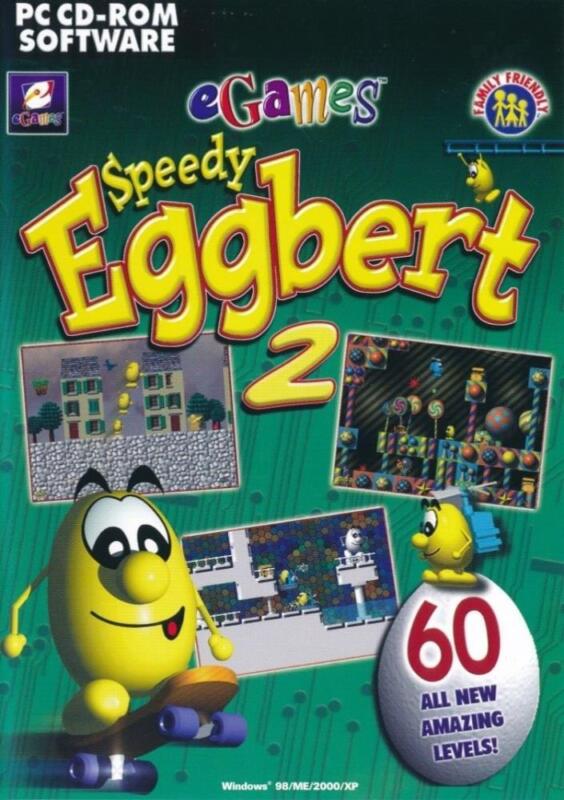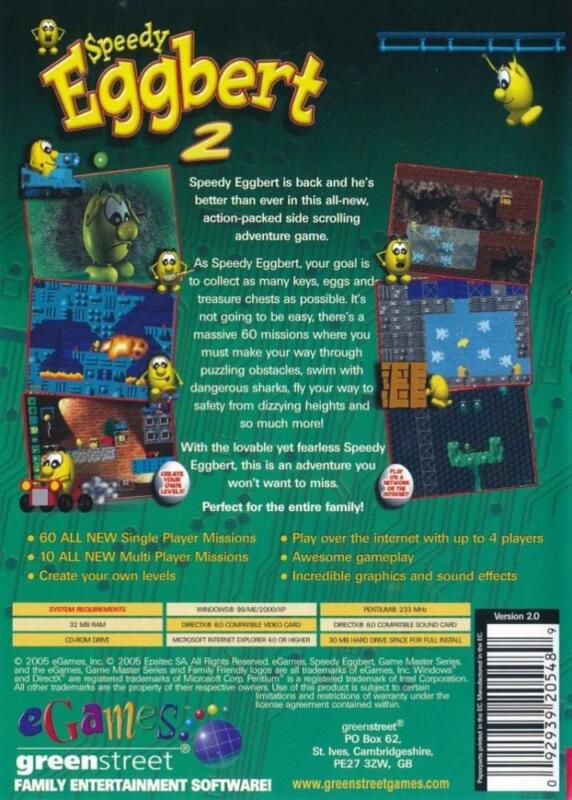Robertvokac (talk | contribs) No edit summary |
Robertvokac (talk | contribs) No edit summary |
||
| Line 16: | Line 16: | ||
== Speedy Blupi I == | == Speedy Blupi I == | ||
https://drive.openeggbert.com/ | https://drive.openeggbert.com/Covers/speedy_blupi_I_cover.png | ||
== Speedy Blupi II == | == Speedy Blupi II == | ||
| Line 22: | Line 22: | ||
== Speedy Eggbert 1 == | == Speedy Eggbert 1 == | ||
https://drive.openeggbert.com/ | https://drive.openeggbert.com/Covers/speedy-eggbert-1-cover.jpg | ||
== Speedy Eggbert 2 == | == Speedy Eggbert 2 == | ||
https://drive.openeggbert.com/ | https://drive.openeggbert.com/Covers/speedy-eggbert-2-front-cover.jpg | ||
https://drive.openeggbert.com/ | https://drive.openeggbert.com/Covers/speedy-eggbert-2-background-cover.jpg | ||
Revision as of 09:49, 2 November 2024
Both Speedy Blupi I/II and Speedy Eggbert 1/2 were sold in the form of shiny CD-ROM boxes and may look good on the shelves.
All these boxes shows big Blupi/Eggbert on the front side.
Back side is full of screenshots and game features.
- Back side also includes a slogan: Create your own levels.
After you buy a CD-ROM box, you need a computer, which meets the requirements and has a CD-ROM drive.
Speedy Blupi I/I needs theCD-ROM even after the installation.
- But there is a workaround for this, see: Speedy Blupi/Troubleshooting
Speedy Eggbert 1/2 does not need the CD-ROM even after the installation.
Speedy Blupi I

Speedy Blupi II
Speedy Eggbert 1
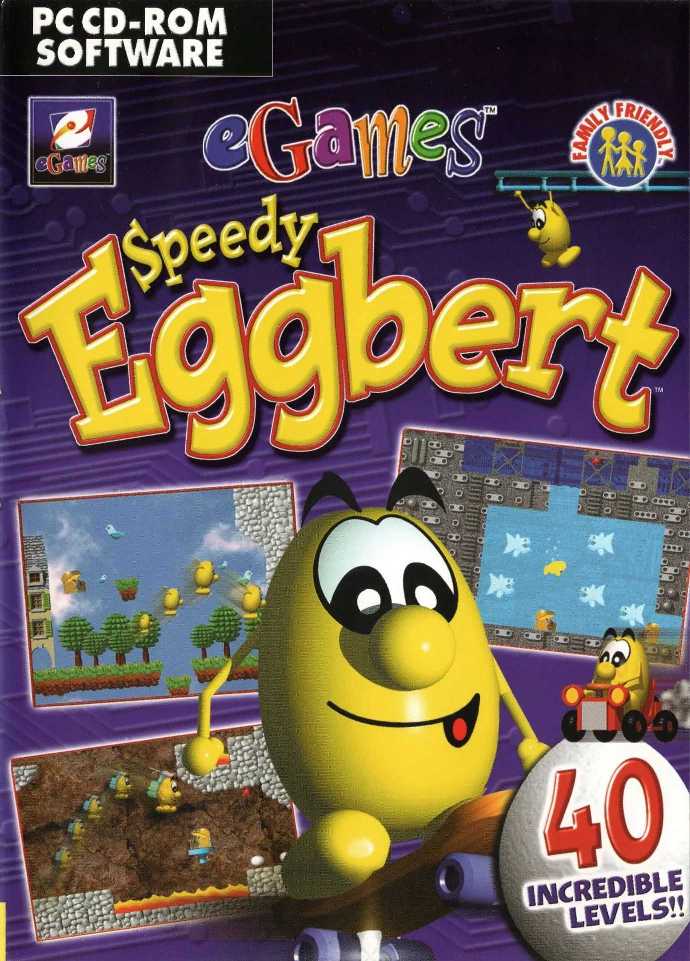
Speedy Eggbert 2